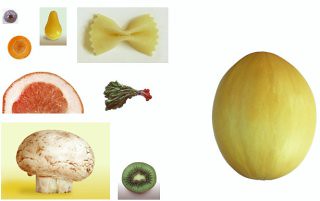Most of this knowledge was gained when I was still using Windoze and Photoshop. After I switched over to GNU/Linux platform and started using GIMP, I found myself sort of like in a parallel universe, where GIMP seemed somewhat familiar to Photoshop, with the exception of things not working quite as expected. As time passed, I got used to GIMP; finding how to perform most of the operations I had mastered, except for one: how to work with multiple layers.
On photoshop, when you pasted an image on to another, it is automatically pasted on a separate layer. This makes editing much easier, since you have fine control of the pieces that make up the image. On GIMP, it seemed like the image you pasted got copied to a new layer, but as soon as you click on the canvas, it flattens the image, loosing the layer information. At first it was annoying, but soon I learned to live with it by finding other techniques – until today that is! Thanks to Arunan, now I know how to create and work with layers on GIMP.
The class was quite exciting, as the for of us, which included two monks, worked our way at putting together a vegetable version of “Mr. Potato Head”.
So without any further delays, I present you my creation - “Veg. Potato Head”.